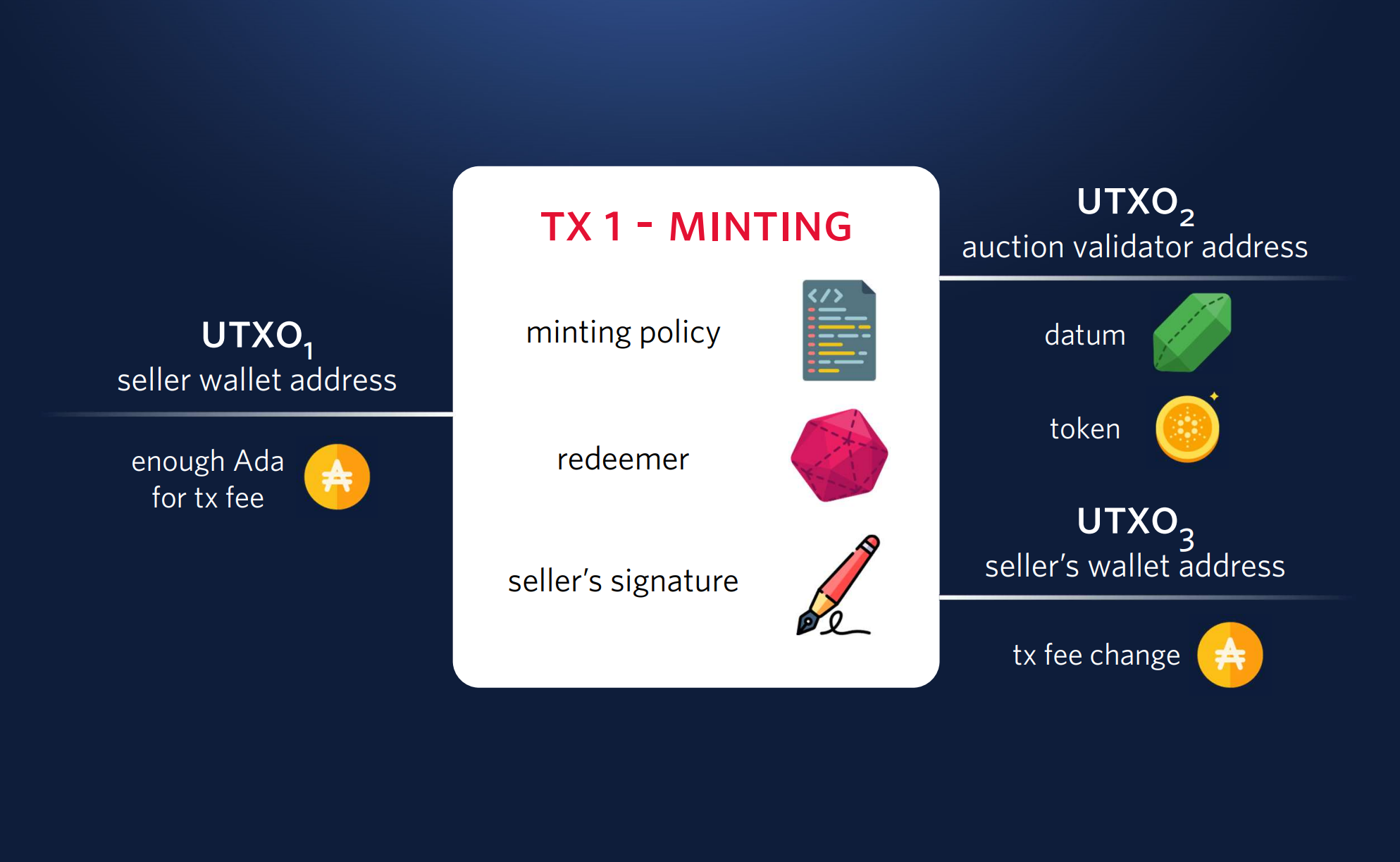Minting the Token to be Auctioned
Before we can start the auction, we need to mint a token to be auctioned.
To do so, we first must determine the token's currency symbol and name.
To mint or burn tokens with a specific currency symbol (currencySymbol), a Plutus script whose hash matches currencySymbol must be provided, and is used to validate the minting or burning action.
Therefore, we'll first write the on-chain script, then compute its hash and use it as the currency symbol.
On-chain Minting Policy Script
The full minting policy code can be found at AuctionMintingPolicy.hs. The main logic is in the following function:
LoadingThis script will pass if the following two conditions are met:
- The transaction is signed by a specific public key.
- The transaction mints exactly one token, whose currency symbol matches the script's hash (i.e.,
ownCurrencySymbol ctx). The token name can be anything.
📌 NOTE
A token minted in this way is not considered a non-fungible token (NFT) because, while only one token can be minted in a single transaction, multiple transactions can mint additional tokens with the same currency symbol and token name. To create a truly unique token, you would need a more complex minting policy, but for simplicity, that is not covered here.
Compile and Generate Blueprint for the Minting Policy
Next, we need to compile the minting policy script and create its blueprint.
To do so, we first need to supply a public key hash, which the minting policy will use for checking condition 1 above.
Assuming the seller is the one minting the token, this should be the seller's public key hash.
Open GenMintingPolicyBlueprint.hs in the on-chain directory, and replace error "Replace with seller pkh" with the content of off-chain/seller.pkh.
The minting policy code comes with plinth-template, so you can find it in the on-chain repository.
To compile it and generate the blueprint, navigate to the on-chain directory and run
cabal run gen-minting-policy-blueprint -- ../off-chain/plutus-auction-minting-policy.json
You may need to run cabal update before executing this command for the first time.
This should produce a blueprint file named off-chain/plutus-auction-minting-policy.json.
Compile and Generate Blueprint for the Auction Validator
One final step before minting the token: since we want to lock the minted token at the script address corresponding to the auction validator,
we must supply the parameters (i.e., AuctionParams) to the auction validator, compile the auction validator, and calculate its script address.
Open GenAuctionValidatorBlueprint.hs in the on-chain directory, and replace all placeholders:
- Replace the
apSellervalue with the content ofoff-chain/seller.pkh. - Replace the
apCurrencySymbolvalue with the minting policy hash, which you can find in thehashfield inoff-chain/plutus-auction-minting-policy.json. - Replace the
apEndTimevalue with a POSIX timestamp for a time in the near future (say 24 hours from now). Note that the POSIX timestamp in Plutus is the number of milliseconds, rather than seconds, elapsed since January 1, 1970. In other words, add three zeros to the usual POSIX timestamp. For instance, the POSIX timestamp of September 1, 2024, 21:44:51 UTC, is 1725227091000.
Then, navigate to the on-chain directory and run
cabal run gen-auction-validator-blueprint -- ../off-chain/plutus-auction-validator.json
This will generate a blueprint file named off-chain/plutus-auction-validator.json, which the off-chain code can read and calculate the auction validator's script address.
Off-chain Code for Minting
We are now ready to write and execute the off-chain code for minting.
Create a file named off-chain/mint-token-for-auction.mjs with the following content:
Substitute your Blockfrost project ID for Replace with Blockfrost Project ID.
This Javascript module uses the mesh library to build a transaction that mints a token (tx.mintAsset).
The token will have the currency symbol of the minting policy's hash, and a token name of TokenToBeAuctioned.
It will be sent to auctionValidatorAddress, with a datum corresponding to Nothing.
The transaction is signed by the seller (seller.skey), and then submitted to the Preview testnet.
Run the coding using:
node mint-token-for-auction.mjs
and you should see a message "Minted a token at address ..." printed in the console. Within a minute, you should be able to find the transaction using the transaction hash on Cardanoscan and review its details.
Illustration of the minting transaction: